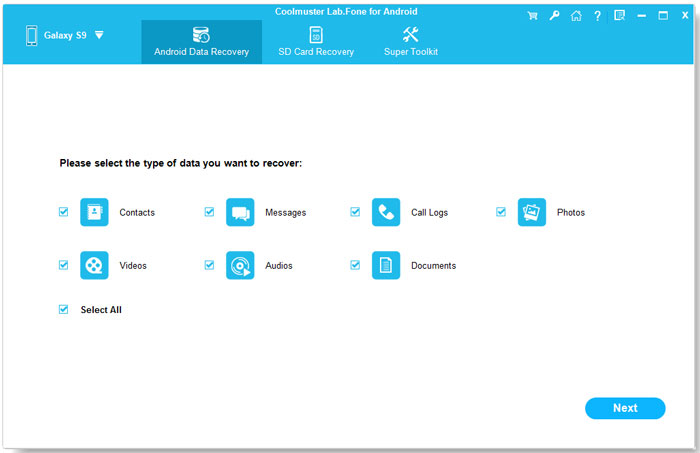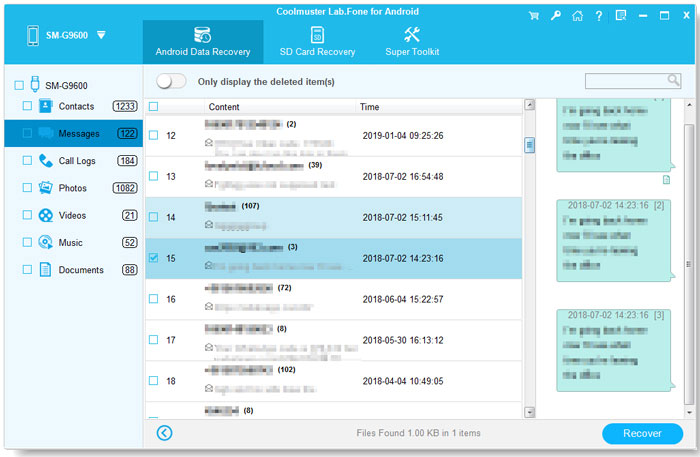As we all know, the most expecting Apple 2018 September Event was over. In the Apple Event 2018, the new iPhone XS, iPhone XS Max, iPhone XR, and Apple Watch Series 4 were introduced.
Here are the newest features shared about them on Apple.com.
iPhone XS: Super Retina display in two sizes — including the largest ever on an iPhone. A12 Bionic, the smartest, most powerful chip in a smartphone. Advanced Face ID. And a breakthrough dual-camera system with Depth Control. Pre-order 9.14
iPhone XR: All-new Liquid Retina display — the most advanced LCD in the industry. A12 Bionic, the smartest, most powerful chip in a smartphone. Advanced Face ID. And a breakthrough camera system with Depth Control. Pre-order 10.19
Apple Watch Series 4: Fundamentally redesigned and re‑engineered with the largest Apple Watch display yet. Advanced heart monitoring capabilities. Digital Crown with haptic feedback. And new features to help you stay even more active, healthy, and connected. Pre-order 9.14
About the details of Apple 2018 September Event, you can check this article: Apple Event: What to Expect for Apple 2018 September Event?