Christams is coming! And Coolmuster Christmas Sales is beginning. During Christmas Sales, you can get Up to 50% Discount for All Products.
NOTE: For products not listed in this page, you can check the Giveaway page or directly buy with 50% off coupon code:
COOL-D44O-PWPO
Valid Time: Dec 21th.2017 - Jan 3rd.2018
2017年12月22日星期五
2017年12月15日星期五
How to Download Videos from iCloud
Want to know how to download vides from iCloud? Come and read this guide on how to restore or download iCloud videos for iPhone/iPad/iPod, including movies, TV shows, music videos, recorded videos, etc.
2017年12月8日星期五
How to Fix iPhone Not Charging Issue
Your iPhone suddently can't charge well or charges very slowly, and want to know how to fix the issue? Yes, this video is sharing some tips on how to fix iPhone not charging problem as well as issue of iPhone charges slowly.
2017年12月1日星期五
Sync Samsung Contacts to Outlook with Samsung Kies
Want to sync Samsung contacts to Outlook with Samsung Kies? The video is telling how to do that easily. Within 3 steps, you can do that.
2017年11月24日星期五
What Should I Do if I Lost My iPhone
It's sad that we find our iPhone lost or stolen. But it does happen in our daily life. So we need to know how should we do if we lost our iPhones. Here is the details about how to do that. Just check and learn it.
2017年11月17日星期五
Coolmuster Thanksgiving Promotion
Up to 40% Off Thanksgiving Sales from Coolmuster begins. You can check the details from this video guide.
NOTE: For products not listed in this page, you can buy with 40% off coupon code - COOL-R09H-RRDY.
Valid Time: Nov 15th, 2017 - Nov 30th, 2017
NOTE: For products not listed in this page, you can buy with 40% off coupon code - COOL-R09H-RRDY.
Valid Time: Nov 15th, 2017 - Nov 30th, 2017
2017年11月10日星期五
Samsung File Transfer Software Comparison
Want to know how to transfer Samsung files from or to computer or other mobile phones? Here is the comparson about Samsung file transfer softwares.
2017年11月3日星期五
Top 5 Android Backup Software in 2017
Yes,it's more and more important to backup Android phones, cause there are more and more people using Android phones. For people who want to backup their Android phone easily, here is the list of Top 5 Android Backup Software in 2017.
2017年10月27日星期五
How Can I Sync iPhone to Car with CarPlay
Want to know how to sync iPhone to Car with CarPlay? Here is the details about how to do that.
2017年10月20日星期五
Coolmuster Halloween Promotion--up to 40% off
Big Halloween gifts!
40% for the products below:
40% for the products below:
Coolmuster iOS Assistant
1-click to back up iPhone/iPad/iPod data on computer.
Import contacts, notes, bookmarks to iDevice easily.
Uninstall apps from iPhone, iPad and iPod.
Compatible with all iOS devices.
Discount Coupon: COOL-FICM-IPBY
Coolmuster Android Assistant
All-round program to backup, import/export, add, delete, or edit Android data as you like.
Discount Coupon: COOL-FICM-IPBY
All-round program to backup, import/export, add, delete, or edit Android data as you like.
Discount Coupon: COOL-FICM-IPBY
Coolmuster iPhone SMS+Contacts Recovery
Allows you to preview and recover contacts and text messages that are deleted and lost from iPhone selectively within one click.
Discount Coupon: COOL-FICM-IPBY
Allows you to preview and recover contacts and text messages that are deleted and lost from iPhone selectively within one click.
Discount Coupon: COOL-FICM-IPBY
Coolmuster Lab.Fone for Android
Marvelous data recovery tool handles all recovery jobs for Android phones and Android tablets. It recovers overall Android files in the easiest and fastest way.
Discount Coupon: COOL-FICM-IPBY
Marvelous data recovery tool handles all recovery jobs for Android phones and Android tablets. It recovers overall Android files in the easiest and fastest way.
Discount Coupon: COOL-FICM-IPBY
Coolmuster Android SMS+Contacts Recovery
Recover deleted or lost SMS messages and contacts from Android mobile phones directly without quality loss.
Discount Coupon: COOL-FICM-IPBY
Recover deleted or lost SMS messages and contacts from Android mobile phones directly without quality loss.
Discount Coupon: COOL-FICM-IPBY
Expires on Nov 5th,2017
2017年10月13日星期五
How to Fix iTunes Error 4005
Want to know how to fix iTunes Error 4005? We all know, it usually occurs when you try to update or restore iPhone with iTunes on Windows PC or Mac computer. Here is the video guide about how to fix iTunes Error 4005.
2017年9月29日星期五
iPhone X vs iPhone 8 Plus
Want to change your old phone for the new iPhone X or iPhone 8/8 Plus, but have no idea which one to choose? About iPhone X vs iPhone 8/8 Plus, you can check the details from the video.
2017年9月22日星期五
Copy Files from Android to iPhone 8/X
To copy files from old Android to the new iPhone X/8, the easiest way is using mobile phone transfer tool. If you have pre-ordered the new iPhone 8/8 Plus+, you will receive it soon. And you can follow the details below to transfer data from Android to iPhone 8 directly.
2017年9月13日星期三
How to transfer music to iPhone X/8/8 Plus?
Yesterday, Apple releases three new iPhones, iPhone X, iPhone 8 and iPhone 8 Plus. Compares to the older iPhones, the new iPhone X/8/8 Plus has its own features, such as Face ID, Touch ID, Wireless Charging, etc. Almost iPhone fans can find the feature they love and decide to buy it. And we can pre-order them on 9.15, and available on 11.3 and 9.22.
Just imagine that you have bought the new iPhone X/8/8 Plus, and there are lots of music files you like on your old phone or computer, what would you do? No doubt, you want to transfer them to the new iPhone X/8/8 Plus? But how to do that easily? With iTunes? Of course, there is an easy way we can use to transfer music to iPhone X/8/8 Plus.
Part 1. How to Copy Music from Old Phone to iPhone X/8?
To transfer music from an old phone to a new iPhone, you will need a professional 3rd-party tool named iPhone Music Transfer. With it, you can easily share songs between an old smart phone to a new mobile phone. And this software supports to transfer music among different mobile phone operating system, including iOS, Android, BlackBerry, Symbian and etc. And you can freely transfer not only music, but also different types of files among various mobile phone, including photos, calendars, contacts, messages, notes and etc.
Below are the free trail of the software in Mac and Windows version, you can download the right version on your computer and follow the steps offered in the following part to transfer music to iPhone X or iPhone 8.
Here is how to use the tool:
Step 1. Connect your iPhone X/8 and old phone to computer
After you install the iPhone Music Transfer software on your PC, please connect your iPhone and the previous phone to the computer through two USB cables. Run the software, choose “Phone to Phone Transfer” and it will scan the files in the two devices.

Step 2. Choose the “Music” tab for transfer
All transferable files on your phone will be displayed in categories, including Videos, Photos, Music, Apps, Contacts, SMS and Call Logs and etc. Just mark the “Music” tab only and uncheck other columns.
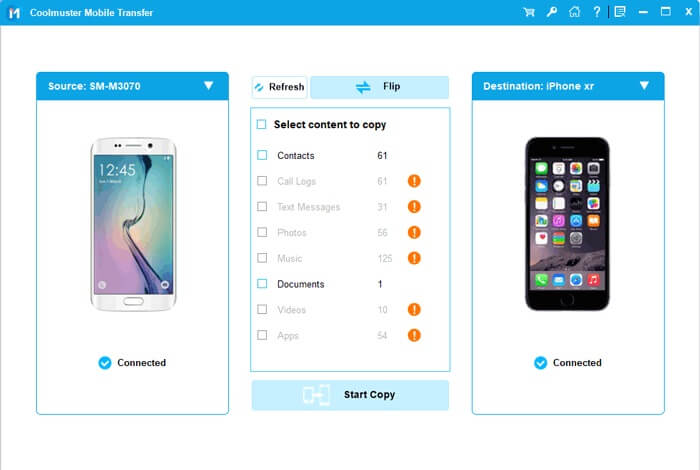
Step 3. Start to transfer files from old phone to iPhone 8 or iPhone X
After selecting the file types you want to transfer, you might click on the “Start Transfer” button to begin to transfer music from old phone to iPhone 8, or copy songs from old phone to iPhone X.
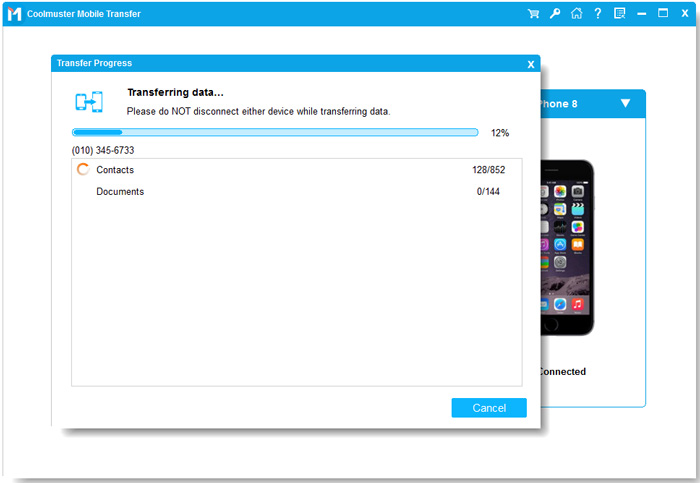
Note: Please make sure the old phone should be placed on the Source side, instead the iPhone 8 or iPhone X should be on the Destination side. If not, just click the “Flip” option to change the position.
Can’t Miss; How to Transfer Music Songs from CD to iPhone
Part 2. Guide to Add Music from Computer to iPhone X/8
If you have some wonderful songs on your computer and want to sync the songs to your iPhone 8 or iPhone X, you can also finish this job easily with the tool – Computer to iOS Music Transfer. With it, you can directly transfer your music from your computer to your new iPhone 8 or iPhone X within a few clicks. Besides, you can also manage other files on your iPhone with this powerful tool, including the playlists, photos, books, contacts, SMS (Text messages) and etc.
Now you can download the free trail of the software on your computer, then transfer music from computer to iPhone X/8 easily with this tool.
With this software, you can easily transfer music from computer to iPhone 8 or add songs from PC to iPhone X, below is the instruction to make it.
Here is how:
Step 1. Connect iPhone to computer
Connect your iPhone to your PC and launch the installed software on computer. Then the software will detect all the files on your iPhone, and you can enter the different file tabs to preview more detailed information that you want to transfer.

Step 2. Start to transfer music from computer to iPhone 8/X
Then please click on Media tab and hit the Add option to select the music files that you want to sync from your computer to your iPhone. Confirm your action and then all selected songs will be transferred immediately from computer to your iPhone.
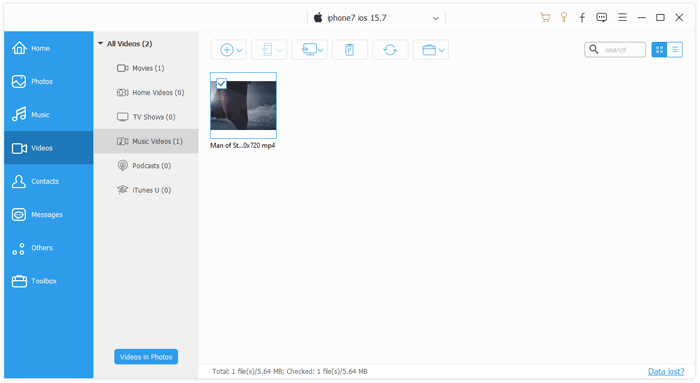
2017年9月8日星期五
How to Connect iPhone to Printer
Need to connect you iPhone to Printer? There are two methods to link your iOS device to printer, including the wireless and wired ways. By doing that, we can print photos, documents, emails and other files from iPhone/iPad/iPod easily.
2017年9月1日星期五
How to Save OneDrive Files to Android Phones
Want to save OneDrive files to Android phones, such as Samsung Galaxy S8, LG G5, HTC One M9 and other more? Actually, it is easy to backup Android data on OneDrive, as long as we have an OneDrive account and an Android device. After uploading Android files to OneDrive, we can also save OneDrive files to any other Android phone if you sign in OneDrive with the same account.
2017年8月25日星期五
How to Fix iPhone Won't Connect to Internet?
If you have the same problem: can't connect your iPhone to internet,
just like wifi or others, please don't worry, just search this video
tips. With its help, you can successfully fix your iPhone can't connect to internet issue .
just like wifi or others, please don't worry, just search this video
tips. With its help, you can successfully fix your iPhone can't connect to internet issue .
2017年8月17日星期四
How to Manage Storage Space on iOS 11
After long time using, the storage space on your iPhone/iPad/iPod running on iOS 11 will become less and less. If you want to manage or free up storage space on iOS 11, you can check this video for the details.
2017年8月10日星期四
How to Manage Storage Space on iOS 11
Want to manage and free up storage space on iOS 11? As we all know, there is storage space limit on every iOS device when we buy it, such as 8GB, 16GB,32GB, 64GB, etc. After a long time using, taking photos or videos, etc, there is less and less storage space on it. Therefore, we need to manage and free up storage space if we don't want to buy a new one. And this video teaches us how to do that easily.
2017年8月3日星期四
Backup and Restore Data from ZTE
To backup and restore data from ZTE, pro Android Assistant program offers us an easy way. It helps us backup data, like contacts, messages, photos, music, videos, videos, books, etc to computer via usb cable. About the details, just check this video guide.
2017年7月27日星期四
Retrieve Deleted Text Messages from OnePlus Phones
Have deleted or lost text messages from your OnePlus Phone? Have tried a lot ways to get them back, but failed? Please don't worry, we are right here waiting for you. Pro Android data recovery software offers us an easy way to retrieve deleted text messages from OnuPlus phone before they are overwritten like the video guide shows:
2017年7月20日星期四
Copy Contacts between Nokia and Samsung Phones
If you have the problem on how to copy contacts between Nokia and Samsung phones, you are in the right place. With the help of Mobile Phone Transfer tool, we can directly transfer contacts between them within 3 steps:
1. Download and install the Mobile Phone Transfer program on computer.
2. Link both of Nokia and Samsung Phone to computer via usb cables at the same time.
3. Open the program, preview and choose the contacts to transfer between them.
1. Download and install the Mobile Phone Transfer program on computer.
2. Link both of Nokia and Samsung Phone to computer via usb cables at the same time.
3. Open the program, preview and choose the contacts to transfer between them.
2017年7月13日星期四
How to Transfer Contacts from Outlook to Android
Want to transfer contacts from Outlook to Android phone? Actually, as I know, you need to rely on a third-party platform like Exchange Server or Gmail.
1: Open Play Store on your Android device and then navigate to the Outlook application. Then download the program by pressing the Install button. And open the installed app.
2: Log into your Outlook account with correct username and password. The program should then request a new nickname - choose a name and press the NEXT button.
3: Press the Menu button and select Account Settings. The whole of your Outlook contacts directory can now be imported by pressing the Contacts button, and then the Sync Contacts function. Now, just wait patiently for the process to get completed within a little while. About the details, we can also check the video guide.
1: Open Play Store on your Android device and then navigate to the Outlook application. Then download the program by pressing the Install button. And open the installed app.
2: Log into your Outlook account with correct username and password. The program should then request a new nickname - choose a name and press the NEXT button.
3: Press the Menu button and select Account Settings. The whole of your Outlook contacts directory can now be imported by pressing the Contacts button, and then the Sync Contacts function. Now, just wait patiently for the process to get completed within a little while. About the details, we can also check the video guide.
2017年7月6日星期四
How to Remove App Crash Logs from Android
Want to remove app crash logs from Android after long time using? Please don't worry, the easiest way is using Android mobile cleaner tool. With its help, you can easily clean up Android app crash logs, as well as other useless junk files like download temp files, app caches, photo caches, user storage files and many more.
2017年6月29日星期四
Easily Sync Facebook Contacts with Android
Are you looking for a way to sync Outlook contacts with Android phone? You can do that like these:
- Tap "Settings" on your Android phone's menu and then choose "Account & Sync";
- Choose Facebook and click on it. But if you haven't added your FB account to your Android Account, you would not see the FB in the list of accounts. If so, you should tap on the option at the bottom of the screen to do that;
- Continue by choosing the "Sync contacts" option and then Click "Sync Now".
About the details, just check the video guide.
- Tap "Settings" on your Android phone's menu and then choose "Account & Sync";
- Choose Facebook and click on it. But if you haven't added your FB account to your Android Account, you would not see the FB in the list of accounts. If so, you should tap on the option at the bottom of the screen to do that;
- Continue by choosing the "Sync contacts" option and then Click "Sync Now".
About the details, just check the video guide.
2017年6月22日星期四
How to Transfer Contacts from Android to Gmail
Want to know how to transfer contacts from Android to Gmail?
# 1. Go to Contacts tab on your Android phone and then hit the Menu option or Settings to continue. Then choose the option of Merge with Google. After that, your contacts within Android device will be connected to Gmail account successfully.
# 2. Install Gmail app on your Android device if you haven't done it before. Then open the App Drawer > Settings > Accounts and Sync option successively.
# 3. Now, enable the Accounts and Sync service. Choose your Gmail account and open Sync Contacts option. Finally, press Sync now option and your Android contacts will be synced with Gmail immediately.
# 1. Go to Contacts tab on your Android phone and then hit the Menu option or Settings to continue. Then choose the option of Merge with Google. After that, your contacts within Android device will be connected to Gmail account successfully.
# 2. Install Gmail app on your Android device if you haven't done it before. Then open the App Drawer > Settings > Accounts and Sync option successively.
# 3. Now, enable the Accounts and Sync service. Choose your Gmail account and open Sync Contacts option. Finally, press Sync now option and your Android contacts will be synced with Gmail immediately.
2017年6月16日星期五
Transfer Contacts from Motorola to Computer
To Transfer contacts from Motorola to computer, we need use a third-party program, which helps us access to all contacts on Motorola and export them to computer. Motorola data manager program offers us an easy way to transfer Motorola contacts to computer just like showing in the video.
2017年6月14日星期三
How to Transfer Files from old Samsung to Galaxy S8
After switching from old Samsung to the new Galaxy S8/S8+, we need to move data between them. Such as contacts, text messages, photos, videos, music files and so on. We may know we can use Samsung Swtich to do the data transfer between Samsung mobile phones, but have no idea about how to do that by using mobile phone transfer tool. This video guide is telling us how to do that.
2017年1月6日星期五
Copy SMS+Contacts from Huawei phone to PC
As a Huawei Horon 3C user, I like Huawei phone very much. It's cheap and affordable. If you are also Huawei phone users, you may need to copy SMS+Contacts from Huawei phone to computer sometimes.
As we know, text messages and contacts are always saved on the phone's internal memory by default, which means that you are not allowed to freely view or access to them. Meanwhile, if you have saved messages on the phone's memory, you are not able to backup HUAWEI messages to computer, yet.
What we should do, if we want to transfer SMS+Contacts from Huawei phone to computer? Is it impossible? Please don't worry, Huawei file manager program can help us do that easily. With it, we can directly copy all text messages and contacts from Huawei phone to PC, no matter where they are saved.
Just follow the steps below to copy Huawei SMS+Contacts to computer:
Tutorial on Transferring Contacts or Messages from HUAWEI to PC
Step 1. Open the Program
To start with, download and install this software on your computer. Then launch it and link your HUAWEI Ascend phone to the PC via USB. To get the phone detected by this tool smoothly, please follow the steps to enable USB debugging on your device first.
Then choose "USB debugging opened" and "Next", your HUAWEI device will be identified soon. After that, this program will automatically install USB driver on the PC. Wait for a moment, it can scan your mobile phone thoroughly.
Step 2. Save Contacts/Text Messages from HUAWEI Ascend to Computer
Now let's take contacts as the example. At first, you can click the "Contacts" and "All contacts" option in order to view all contacts on your HUAWEI smart phone. Then mark your wanted phone numbers and hit the "Export" button to continue. It will pop up a window to remind you to set the output path. After that, you will achieve to transfer contacts from HUAWEI Ascend to computer without losing any detail.
In the similar way, you can work Vibosoft Android Mobile Manager to backup HUAWEI messages to computer or copy any file to the PC with ease.
As we know, text messages and contacts are always saved on the phone's internal memory by default, which means that you are not allowed to freely view or access to them. Meanwhile, if you have saved messages on the phone's memory, you are not able to backup HUAWEI messages to computer, yet.
What we should do, if we want to transfer SMS+Contacts from Huawei phone to computer? Is it impossible? Please don't worry, Huawei file manager program can help us do that easily. With it, we can directly copy all text messages and contacts from Huawei phone to PC, no matter where they are saved.
Just follow the steps below to copy Huawei SMS+Contacts to computer:
Tutorial on Transferring Contacts or Messages from HUAWEI to PC
Step 1. Open the Program
To start with, download and install this software on your computer. Then launch it and link your HUAWEI Ascend phone to the PC via USB. To get the phone detected by this tool smoothly, please follow the steps to enable USB debugging on your device first.
Then choose "USB debugging opened" and "Next", your HUAWEI device will be identified soon. After that, this program will automatically install USB driver on the PC. Wait for a moment, it can scan your mobile phone thoroughly.
Step 2. Save Contacts/Text Messages from HUAWEI Ascend to Computer
Now let's take contacts as the example. At first, you can click the "Contacts" and "All contacts" option in order to view all contacts on your HUAWEI smart phone. Then mark your wanted phone numbers and hit the "Export" button to continue. It will pop up a window to remind you to set the output path. After that, you will achieve to transfer contacts from HUAWEI Ascend to computer without losing any detail.
In the similar way, you can work Vibosoft Android Mobile Manager to backup HUAWEI messages to computer or copy any file to the PC with ease.
订阅:
博文 (Atom)



